 |
CodeBinding | Phone: +34 96 357 45 11 Fax: +34 96 357 43 12 infoacimut@acimut.es |
|
CodeBinding
CodeBinding is the technology of Acimut Monitoriza that lets you associate code to the properties of controls that are part of the forms.
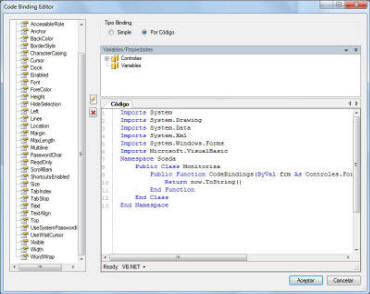
What is CodeBinding?
In most programming languages today are accustomed to can attach code to events of controls, i.e. we can assign code when you click on a button or start a drag operation with the mouse for example.
With Acimut Monitoriza not only have the ability to assign code to the events but also through CodeBinding, we can assign code to the properties, this implies that whenever new data are captured from the PLC, re-evaluate the properties that have associated code, according to the new values of the variables.
Performance
Code performance and features are optimal because all code is compiled when is bound (assigned) to the property and therefore the Scada execution is not affected by the bound code, since it's not necessary to interpret it every time the property is reevaluated.
Languages
The assignment of code to the properties is done through an integrated editor that allows us to program in both C # and Visual Basic. NET.
This editor also allows us to exchange the language of choice at any time and we will translate all the code we have written in VB.NET to C # or vice versa.
In the video you can see how you create a new project, defines a new server and creates a variable that in simulation will vary between 1 and 100, then it creates a control Texto by dragging the variable on the form so that we shows the value of the variable. Then creates another text in which through CodeBinding we assign to the Text property the value of the current date / time and to the Top property the value of the variable, which will vary between 1 and 100, thereby giving to the Play button, we see the result of simulation.